The Term Project Steering
The term “project steering” is used in many areas of project steering. However, there is no uniform definition or demarcation from related terms such as “project management” or “project controlling”.
Originally, the term “project steering” originated in construction management. It was introduced in 1977 in the Fee Structure for Architects and Engineers (HOAI). It includes tasks such as drawing up a schedule and payment plan, coordinating those involved in the project, and coordinating with the client. However, the updated version of the HOAI from 2009 did not continue the service profile of project steering.
Goal and Tasks of Project Steering
Project steering follows on from project planning. It is carried out over the entire duration of the project. The main objective is to keep the key project figures (actual values, e.g. in terms of duration, costs and results) as close as possible to the planned values.
Project steering is therefore intended to ensure that the project plan is implemented as well as possible, that the set goals are achieved, and that none of the constraints (budget limit, time limit, etc.) are violated. To achieve this goal, project steerers must perform a variety of tasks. These include, for example:
- Provide guidance and leadership to project team members.
- Monitor project metrics on a regular basis.
- Launch work packages and accept project deliverables.
- Adjust project goals and project plan, if necessary.
- Ensure adequate supply of resources and funding.
- Negotiate with client and subcontractors.
- Implement steering committee decisions.
- Request project audits.
- Determine/apply for project closure or termination.
Who is responsible for Project Steering?
The project leadership is responsible for the actual implementation of a project. It issues work instructions and follows the project plan. In many cases, the project leadership also assumes the tasks of project steering. However, this is not always the case.
Especially in larger and more complex projects, it often makes sense to separate the tasks of project leadership from those of project steering. In this model, the project leader organizes and leads the concrete work, whereas the project steering concentrates on monitoring the project and maintaining the “rough course”.
The decisive factor here is that, in contrast to project steering, project leadership has the authority to make decisions and issue directives.
Methodology of Project Steering
Project steering works like a control loop of monitoring and steering. It uses the tools from project controlling to monitor the success of the project. From this, project steering derives recommendations that it passes on to the project leadership.
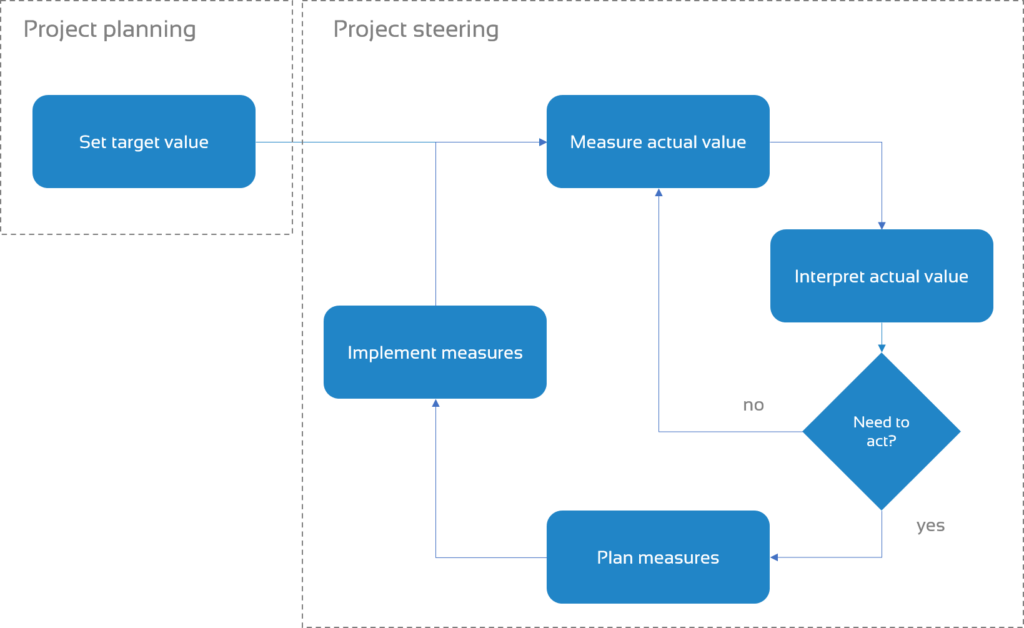
The three most important variables that project steering should keep an eye on are time, budget and performance. Together, they form the “magic triangle” of project steering. In the following, we will show you which tools and methods you can draw on to effectively control your projects.
Meeting Dates and Deadlines
The fact that projects are not completed on time is a widespread evil. Sometimes even the best project steering is powerless against this. But there are a number of ways you can minimize the risk of delays.
Monitor Project Progress
Project progress is a percentage figure that indicates what proportion of the project work you have already completed. In the simplest case, you can determine the project progress by dividing the work packages already completed by the number of all work packages in the project. The prerequisite is that the work packages are of similar size. If one task is significantly larger than another, you should weight the packages differently.
Widely used and much easier to handle is to use a software solution like teamspace for this purpose. It automatically calculates the percentage progress based on the progress of the individual work packages. To do this, the members of your project team enter into the software how far they have already completed a task.
With this information, you can compare the current project progress with your planned values at any time. In this way, you can quickly and effectively determine whether your project is on schedule. If there are delays, you should investigate what the problem is. Are materials missing, are too many employees sick, or do coordination processes take too long? Once you know the cause, the project can often be accelerated.
Track and evaluate Project Times
Projects are often planned very precisely. Predecessors and successors are clearly defined and it is clear exactly when a task should be started at the latest and when it should be completed at the latest. This is very laudable, but the full potential of such planning only unfolds if you also track the actual working time (i.e. the actual times).
If you only provide planned values without determining the actual time spent, it’s like creating a detailed hiking map but then not taking along the GPS device that would allow you to determine where you are at the moment.
To keep track of whether your timelines are being met during the project, you should track the amount of time your team members spend on each project task. Of course, you can create an Excel list for this purpose. However, you will save a lot of time and possibly also some nerves if you use a specialized software solution like teamspace.
With a project time tracking system, your team members document online the time spent on a specific work package. Project steering can view these times and compare them with the planned values. This is particularly convenient if you specify the time budgets in advance in the form of capacities. Capacity planning in teamspace helps you to do this.
If you notice that the project time of a work package is significantly higher than the planned capacity, you can immediately get to the bottom of the deviation. Without capacity planning and project time recording, you would, in the worst case, only notice the delay when the deadline for the latest end has already passed.
Keep an Eye on Milestones
Milestones are of central importance for every project; after all, they mark the most important cornerstones of a project. If a milestone is not reached, or is reached too late, this often results in considerable follow-up costs, up to and including project termination.
A useful tool for identifying project delays at an early stage is the milestone trend analysis. You enter the planned dates of your milestones in a coordinate system. You then regularly evaluate (e.g. at the monthly project meeting) whether the date is realistic from the current perspective or whether it should be postponed. You also enter the new date. Over time, this results in a graph showing how your milestones develop on the timeline.
If the line of a milestone moves continuously upwards, the milestone will not be reached in time. If, on the other hand, it stays at one level, everything is going according to plan.
Keeping Costs within Budget
The revenue of your project is usually determined by the customer’s order value and the project costs. Higher costs therefore directly reduce your margin. Therefore, it pays to make sure that costs stay within the desired range.
Track Project Expenses
During a project, resources often have to be purchased. This may involve materials or external personnel, for example. Only if these project expenses are tracked systematically can you make a reliable statement about the costs of your project.
You receive invoices in different ways. Some come as a PDF by mail, other invoices by mail or as a receipt for a delivery. The easiest way to keep records is to store all receipts digitally and in a central location.
An online solution such as teamspace is particularly suitable for this. With cloud access, project managers can digitally file or photograph receipts and upload them to the system at any time and from anywhere. Thanks to digital receipt capture, documentation is quick and uncomplicated. Once in the system, the receipts can be assigned to your projects. The cost items are then automatically transferred to the project breakdown.
Calculate Labor Costs
Labor costs are another important component of your project costs. In most service company projects, labor costs are also the largest cost item.
The project time tracking system mentioned above will help you with this. If you document the working hours of your team members, you can easily calculate the labor costs. To do this, multiply the employee’s internal hourly rate by the time spent.
In practice, however, different hourly rates as well as surcharges for night and weekend work make the calculation more complicated. Suitable software is able to take these rules into account and calculate labor costs for you automatically.
Determine Contribution Margin
Once you have tracked and calculated all costs, it is only a small step to the contribution margin. Although the contribution margin is an important business ratio, it is often neglected in projects. The reason is that project managers shy away from tracking times and costs systematically.
Project steering software automatically calculates the contribution margin. From this, you can see how the profitability of your project is developing.
Ensure Scope and Quality
The scope and quality of your project deliverables determine whether the customer is satisfied. The customer’s expectations and the contractor’s performance promises are already documented in detail with the specifications and requirements. But even during the course of the project, you should ensure through regular, direct and open communication that the customer remains in the picture and that the project does not “take a wrong turn” sooner or later. This will prevent unpleasant surprises when the project is handed over.
Maintain Project Documentation
Project documentation is not an end in itself, it helps you in many ways:
- You can find relevant information quickly and easily.
- You can provide precise information to project stakeholders.
- You avoid misunderstandings and create legal certainty.
Documenting work is an unpopular task, however, because it costs time. You can counteract this by making it as easy as possible for your team members to document and by regularly checking that all documentation requirements are met.
Project steering software such as teamspace provides templates for this purpose, which the project team can edit directly online, whether Word, Excel or PowerPoint. Images can also be uploaded. In addition, you can link the status of work packages to the documentation if desired.
Managing Quality
With good project documentation, you also manage the scope and quality of the project results. A well-known method for this is the stage-gate model. It was developed by Robert Cooper in the 1980s. The original goal of the model was to develop product innovations as effectively as possible. However, the basic idea can be transferred to general project steering.
The stage-gate model places a special focus on the quality of the result. To this end, the project process is divided into several stages or phases. The end of each stage is followed by a gate. Here, the quality of the project result achieved up to that point is assessed on the basis of predefined criteria. Subsequently, the project steering decides whether the project is to be continued or whether it needs to be improved.
A distinction is made between “must-meet” and “should-meet” criteria. The former are central requirement questions that are only answered with “yes” or “no”. If one of the must-meet
If one of the must-meet requirements is not met, it is imperative that improvements are made or the project may even be cancelled. Should-meet requirements are also important for the project result, but not decisive. They are assessed on a scale of zero to ten. The goal is to meet all must-meet requirements and fulfill the should-meet criteria as well as possible.
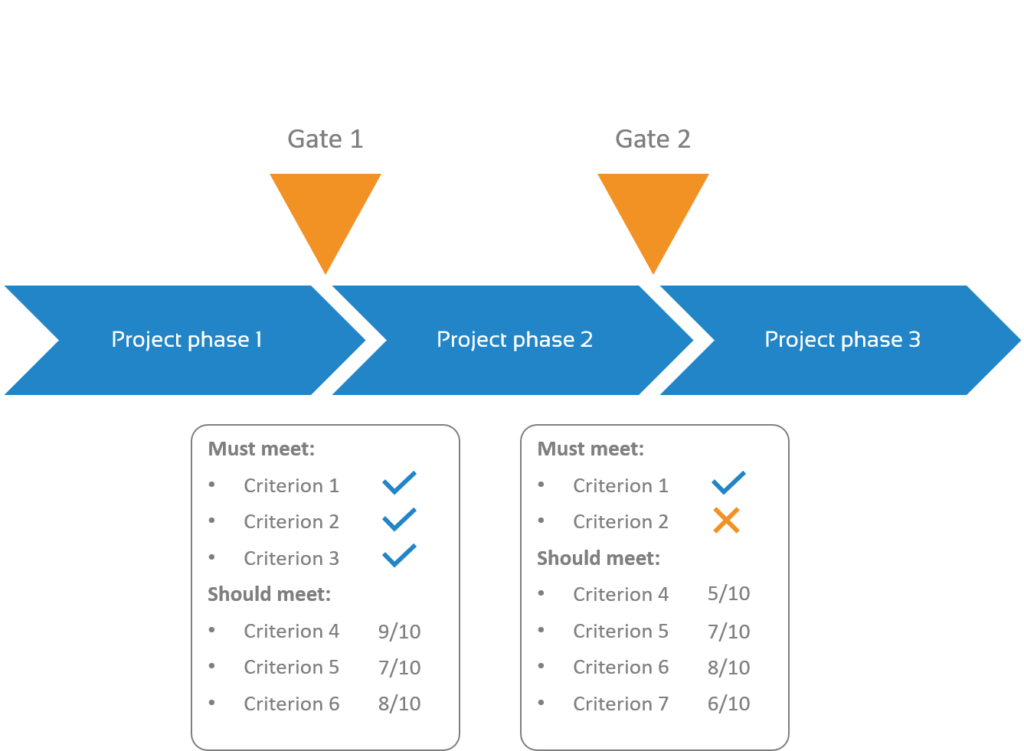
Software Tool for Project Steering
Project steering is a highly data-driven control cycle. To map this process as effectively and professionally as possible, it is best to use an all-in-one software solution for your project steering. With such a system, you track all relevant data quickly and easily. Your project team can access it anywhere and at any time via a cloud connection. The system automatically calculates all important key figures for you. This way, you have the full overview and can control your projects effectively.
Are you looking for a software solution for your project steering? Then test teamspace for 14 days free of charge and without obligation. If you have any questions about the software or project steering in general, please contact our consulting team.